-
Posts
108 -
Joined
-
Last visited
Posts posted by Tune
-
-
We have fully working* portals now!
Also added doors, closed portals, floor portals and delicious fresh baked cake.


*portals don't actually work
-
 3
3
-
-
@cascadia I can make that one easily too, but I don't see how it would really fit in. You'd basically get two small sideways rectangles that way.
@YoloSweggLord I see what you mean. But the Portal wall textures aren't always perfectly smooth either. Take this room for example:

I'm afraid that if I remove too many imperfections the wall will look kinda fake.

-
 1
1
-
 1
1
-
-
Ah I get it. Well luckily slicing the walls up is easier than putting em together. How's this?

Also I tried making a wall with two remappable colors. This way you can also have a black wall with white lines.

I could do this with every wall. But maybe having two remappable colors per wall/floor is too much?
Anyway: updated the pack, the one remappable wall is also in it, it's the one that's 1/4th high.
Make sure you delete any previous Portal objects, or else the group tab thingy might bug out.
This viking's off to bed now.
ZzzzZzzz
-
 2
2
-
-
-
 1
1
-
-
I have no idea what you mean by that, so I'm just gonna continue whatever I was planning on making.
-
Did @Philmon11 end up claiming the park?
-
I guess you mean specifically those arms that hold the tiles.
Totally. But I'm not sure how to go about this.
Should I then make them full tile object in stead of wall tiles? Or should I add the robotic arm as a separate object? And what about ground panels? I'd probably would have to make them twice as high if I'd add the arms below it.
So far I have floor tiles that are tiled 4x4 a tile and wall tiles that are 1x2. But I'll probably also make 2x2 and 1x1 tiles, so it matches the ones in the video. Making those is relatively easy.
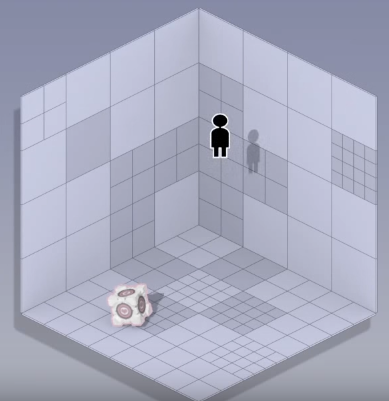
-
 1
1
-
-
Minor update:
- Changed checkbox lightbulb (how many Tunes does it take...)
- Darkened lights on the NE wall cause they're in the shadow
- Added a group icon

Still not 100% happy about the icon, but it's something.
Download the pack as it's now:
-
 2
2
-
3 dots a tile yeah. It has to be uneven or else the corners would look weird.
I also tried 5 but then they were too small.
Here. I added the new ones to my post, so you can check em out if you want.

-
Redid the indicator lights. Very happy with the improvement.

-
 3
3
-
-
I agree, an undo command would be so great. Not sure how viable it is, but sure would be sweet.
Point 2 is actually something that's planned to be added. Not just in a line, but also a grid.
I couldn't find the specific issue on Github, but it's referenced here https://github.com/OpenRCT2/OpenRCT2/issues/2775
-
 1
1
-
-
2 minutes ago, cascadia said:
@Tune I can not open your save file. It simply says that the game save failed. Did you turn on export custom objects with your save?
I did not. Sorry about that.
Should be good now.

-
 1
1
-
-
Alright. I'm done.
I started out with a maze next to TCE's beer garden and surrounded it with a path, some scenery and a souvenir stall.

Then I added a wild water ride that goes around the maze and into the pond for a bit.
Claimed:
Queue: @cascadia, jensj12, Philmon11, Broxzier, Foxy, UTMAN, SpiffyJack, giraty, RedScope53, Jochem, TCE, Tune
Missed: Wuis, YoloSweggLord-
 4
4
-
-
-
Claimed: -
Queue: @YoloSweggLord, TCE, Cascadia, jensj12, Philmon11, Broxzier, Foxy, UTMAN, SpiffyJack, giraty, RedScope53
Missed: Jochem, Wuis, TuneI'm afraid I won't have any time till Monday. I'm gonna go on a wood chopping camping trip. (not a metaphor!)
-
You can change the settings without launching the game from the config.ini file.
https://github.com/OpenRCT2/OpenRCT2/wiki/Settings-in-config.ini
Try finding the file and changing the DRAWING_ENGINE to SOFTWARE or SOFTWARE_HWD
-
 3
3
-
-
16 minutes ago, Broxzier said:
???
Ten-four, capt'n!
https://en.wikipedia.org/wiki/Ten-code#Examples_of_ten-codes
-
 1
1
-
-
This is shaping up pretty nicely. I might re-do the turrets on a later stage though.

This'll be the last update for a bit: I'm going skiing next week!
Feel free to take the objects and improve/use them:
-
 2
2
-
-
I've read through the previous group park threads for building inspiration and they look really fun.

Although I don't think I'm on the same level as most builders here, I'd love to give it a shot.
-
 1
1
-
-
I also got a small turret and a button now. And made a centered version of the cube.
 23 hours ago, imlegos said:
23 hours ago, imlegos said:I still need to figure out how to get an object editor thing working on Win10.
What's wrong? I'm using Win10 and the ObjectEditor @Broxzier sent here works fine.
-
 1
1
-
 1
1
-
-
2 minutes ago, imlegos said:
What program are you using to view the Source objects? I'd guess either Hammer or SFM (Maybe even the Perpetual Testing Initiative in P2)
Neither. Although I did try both. SFM would be pretty good actually. But it's not that easy to pick up and I didn't feel like spending multiple hours watching tutorials.
On 1/28/2017 at 15:29, Tune said:I used the Half-Life Model Viewer
Or more specifically:

The model viewer found in the Portal 2 Authoring Tools - Beta. You can find this in your library under tools (if you have Portal2)
-
A centered version would make sense if we also make a button object yeah.
If you need help to get (screenshots of) Portal objects I'd be glad to help you out.

Here's the DAT object of the cube, the original full size it's based on in PSD and the BMP made out of that for anyone that's interested.
And a little bonus:
-
 2
2
-
-
-
The rightmost sprite has a black border because I gave it one. Same with the left one having a bright border, the second no border and the third one a dark gray one.
6 minutes ago, X7123M3-256 said:The other angles look good.
They're not different angles, they're different sprites altogether. I posted four of em so they can be compared. Sorry for the confusion.





Portal Theming
in Custom Content
Posted
@X7123M3-256 I actually tried to make them into doors, but I couldn't really figure out how that worked. Opening existing door models into the object editor just made it crash, so also couldn't find an example.