-
Posts
7 -
Joined
-
Last visited
Posts posted by Suzuka
-
-
On 19-1-2016 at 11:37, RuneLaenen said:
If you're on the same network it's very simple. You (the server) and the friend (the client):
You start the server and give you ip address to your friend. Your friend gives it in into OpenRCT2 (the Add Server button in the multiplayer window) and you can both start playing. You can get your local IP address by right clicking onto your network-icon and choosing Open Networkcentre (I"m not sure what it's called on an English windows machine).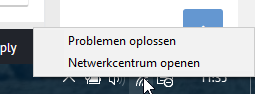
Once you're there, click on your connection.
Click details
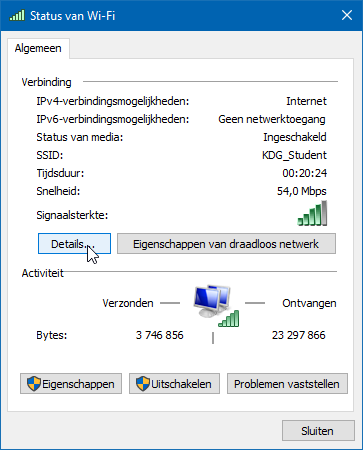
Ipv4-address is the one you need.
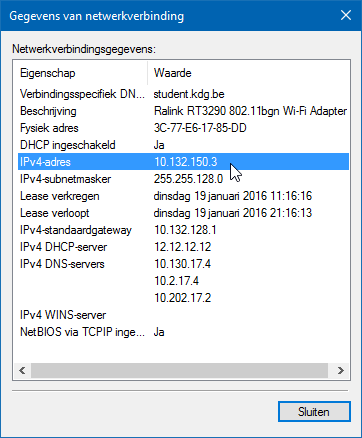
In case you're not on the same LAN network, it gets a bit more difficult. You'll have to open the port (default: 11753) and give your friend your external ip address. You can find your external ip address by visiting http://ip4.me/. If you need any more help, let us know

Ook een Nederlander blijkbaar? (Also a guy from the Netherlands I suppose)
-
After testing some stuff, I found it. Thanks!
-
Could you develop a cheat, to make the Merry-Go-Round do a 'Control failure' by mouse-click? That would be wonderful for me to record

Channel: https://www.youtube.com/channel/UC0fGqHY2YLz9NOkNzBV8F_g -
So... I have installed OpenRCT2 like 13 days ago and I'm really addicted to it, of course I have RCT2 installed but it's an cracked one from ApunKaGames (did not mean as advertisement) and every time I try to connect to a server, I'm getting an the error shown in the title above. I really wanna try the Co-Op function. Can any one provide some support for me?


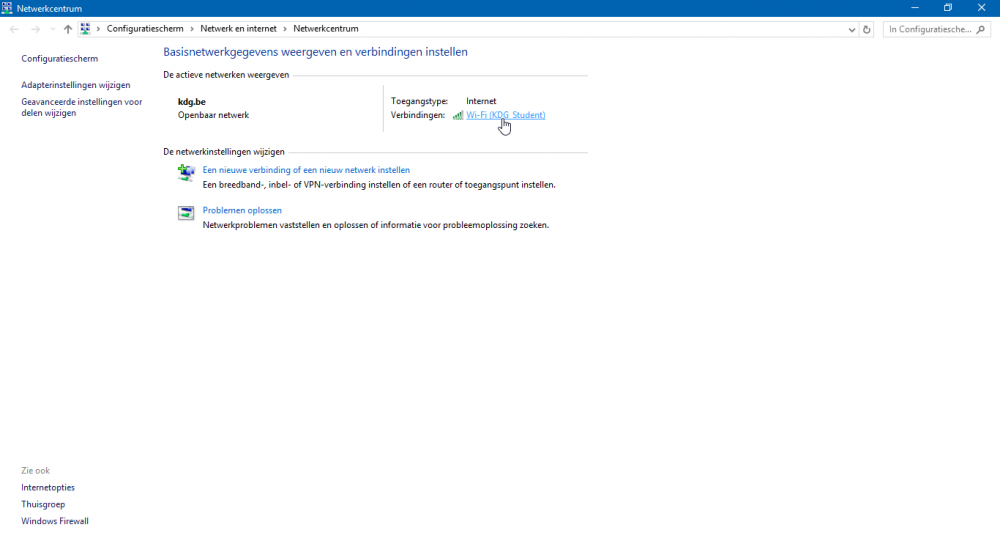
Multiplayer - lan playing
in General Discussion
Posted
Ah oke, mag ik wel misschien in het Nederlands posten, of niet? En veel sterkte nog met de aanslag op Brussels! (Am I allowed to post in the Netherlands language, or not? And much strength with the attack on Brussels!)